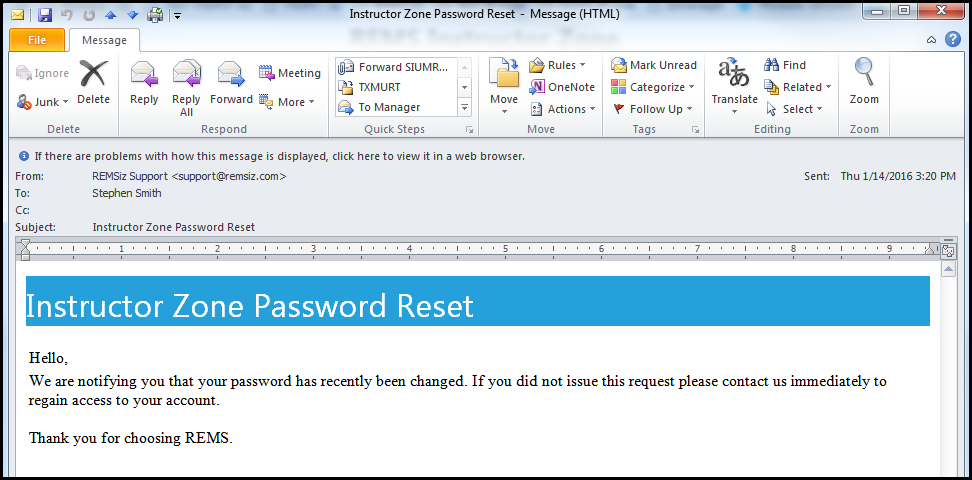The password reset is controlled by the instructor. There is no requirement for administrative intervention.
There are two emails that go to the instructor that are part of the password reset process: the first contains a link for the password reset and the second is a password reset confirmation.
Here is the whole process:
1- Instructor clicks on “Forgot Password”:
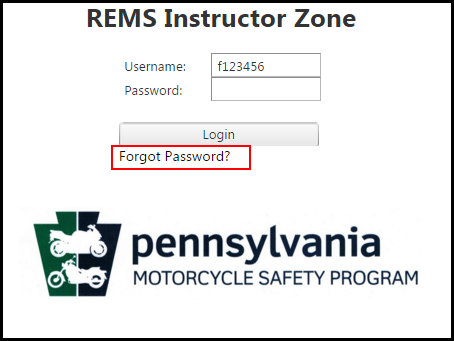
2- Instructor is prompted for User Name, Instructor #, and the email address that is on file.
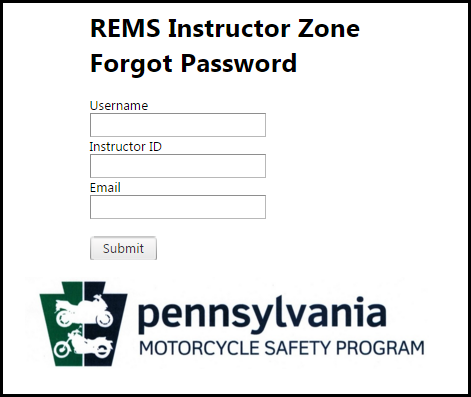
3- If any of the provided info is incorrect an error is generated:
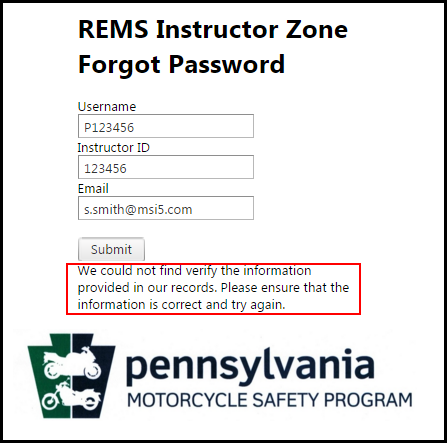
4- If submit is successful the following message pops:
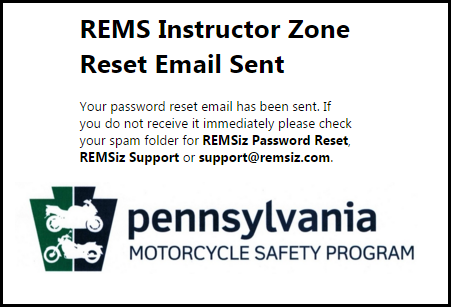
5- The instructor will then get an email with a password reset link:
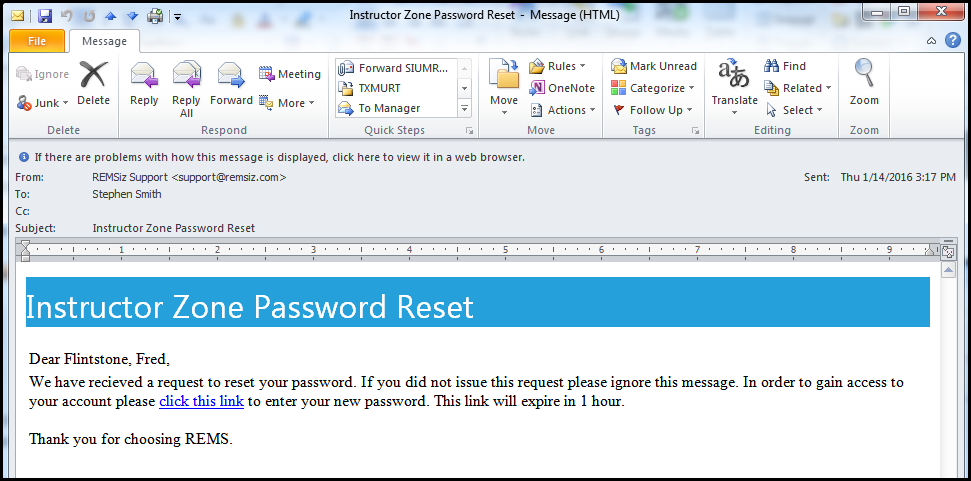
6- The instructor clicks on the link and is brought to a new password page.
Instructor enters his/her user name and a new password.
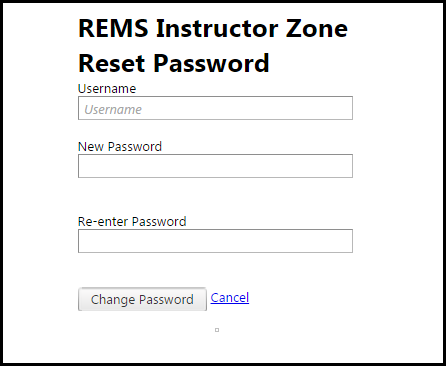
7- Password rule is displayed. Password is NOT case sensitive.
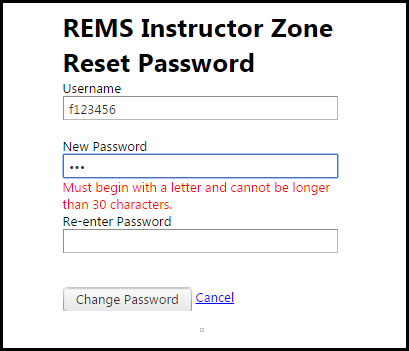
8- When password is successfully changed the following message is displayed:
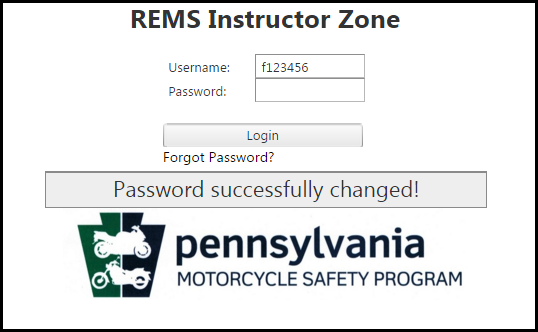
9- And finally the user gets a password reset email notification: