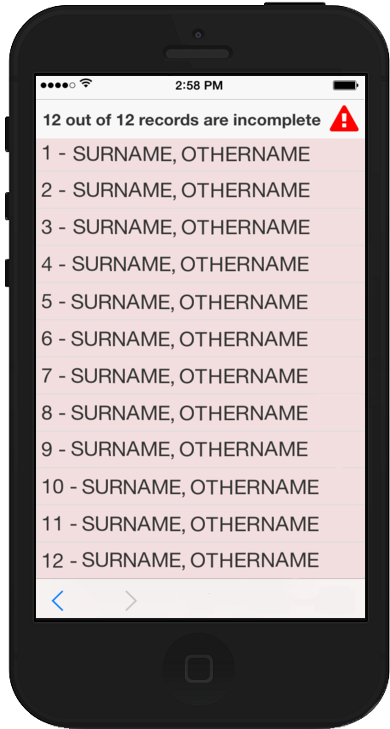Insert Sample Data (Single)
Insert Sample Data (Complete)
![]() - How do I input student scores on a mobile device?
- How do I input student scores on a mobile device?
1. Locate the students whose scores you want to enter
• Note: Students with red rows signify incomplete or missing information.
2. Enter the Knowledge and Skill scores in the KS & SS fields, respectively.
2. Click ![]()
• Note: A successful update of a student with complete information will render his or her row green.