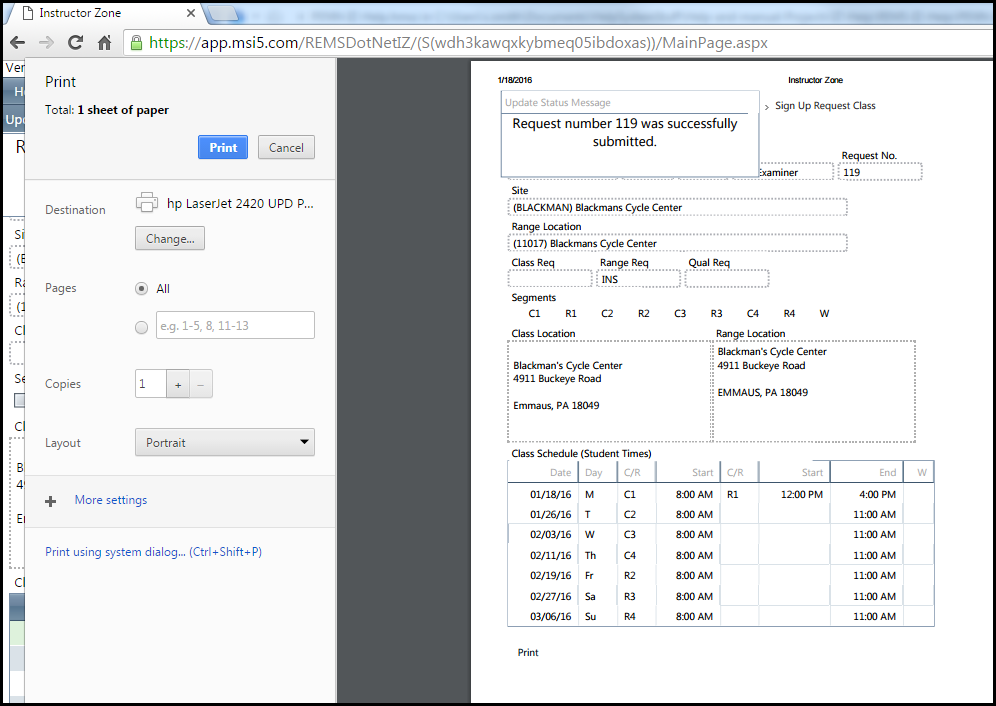1- To vie for classes go to Schedule / Signup.
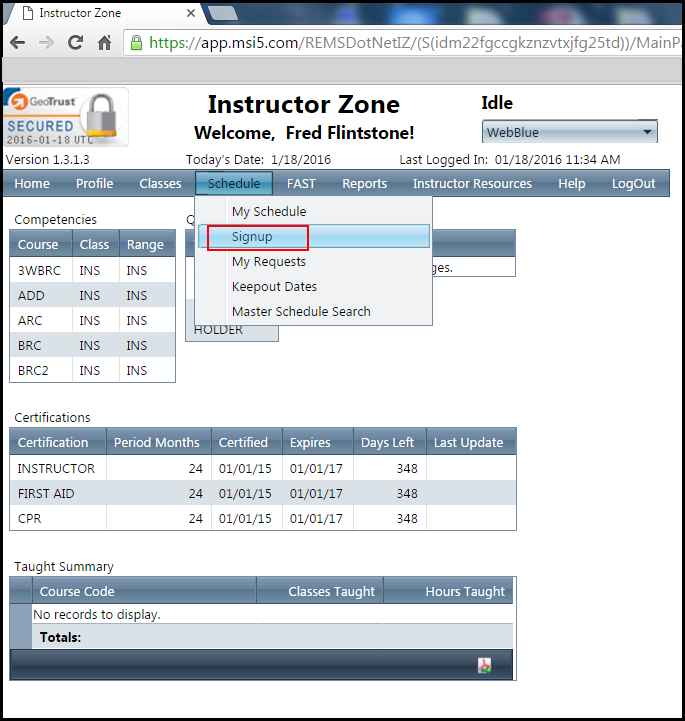
2- Select Search Filter variables and "Find" classes.
The maximum "To" date is set by administration.
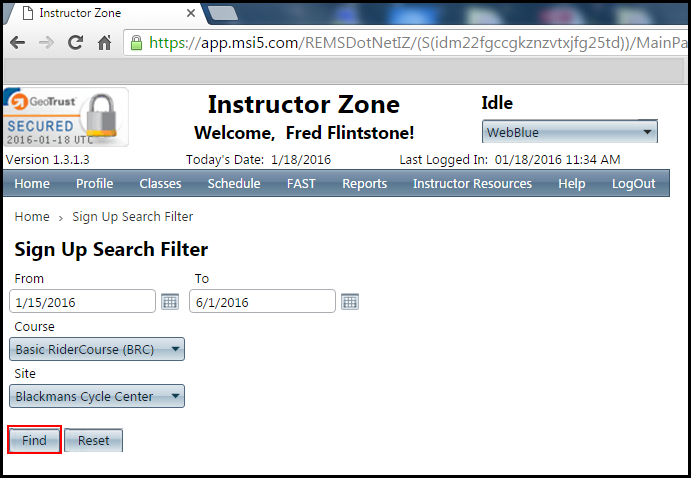
3- Vie for classes by clicking on the Request icon beside each class / role.
Note that a "Seg-Day-Wk" code of "R2-Fri-5" is broken down as follows:
- R2 = Range segment #2
- Fri = is held on a Friday
- 5 = is held on the 5th week of the class schedule.
(classes can span a maximum of 7 days over a maximum of 7 weeks)
Note that Classes that intersect an Instructor's "keepout dates" do not appear in the available class list.
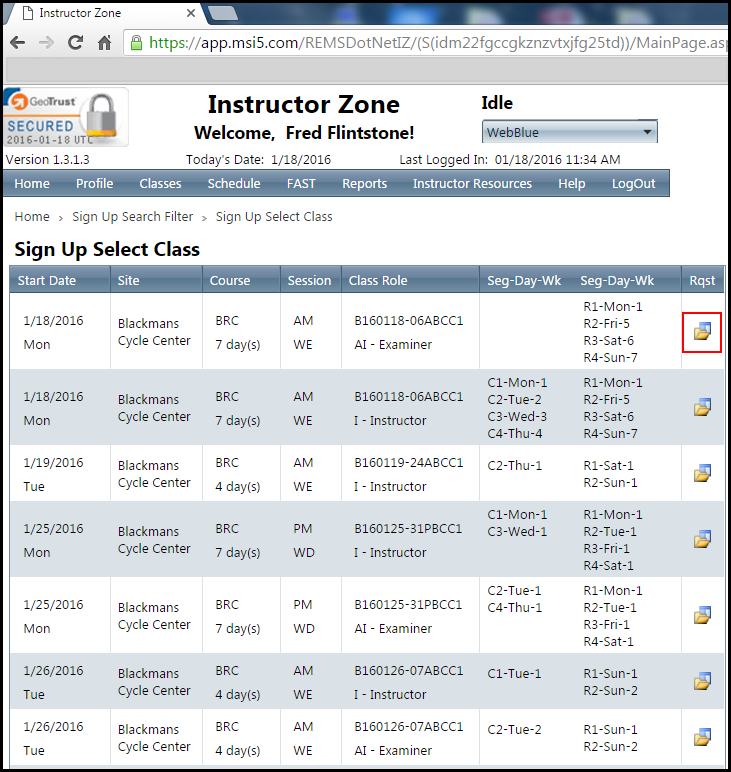
4- "Submit" each request individually.
Note that the segments for the requested instructor role are indicated by the "Segments" checkboxes and they are highlighted in green under the Class Schedule section.
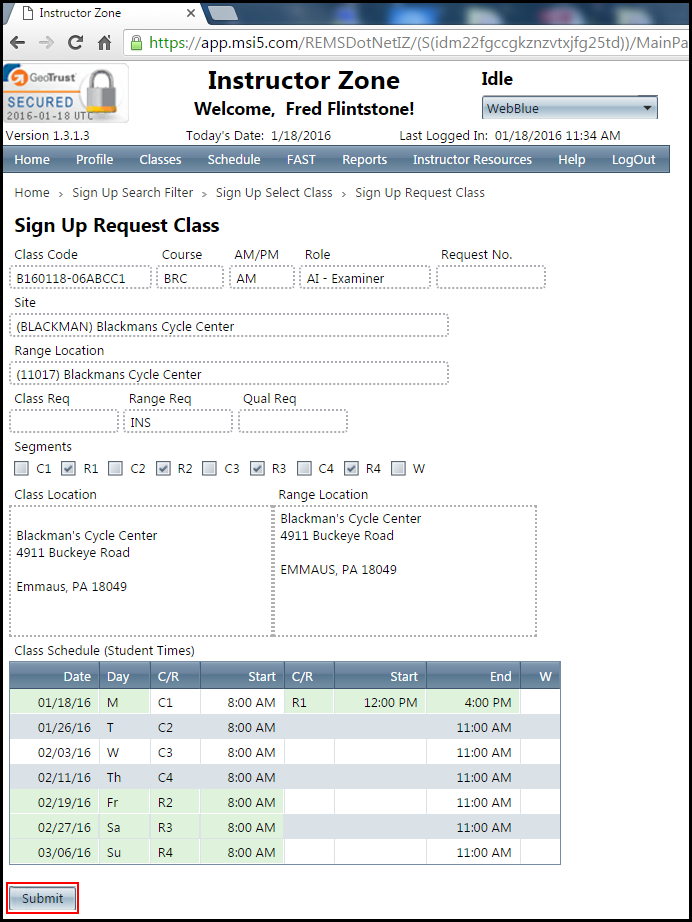
5- A successful submit returns a message with a unique request number:
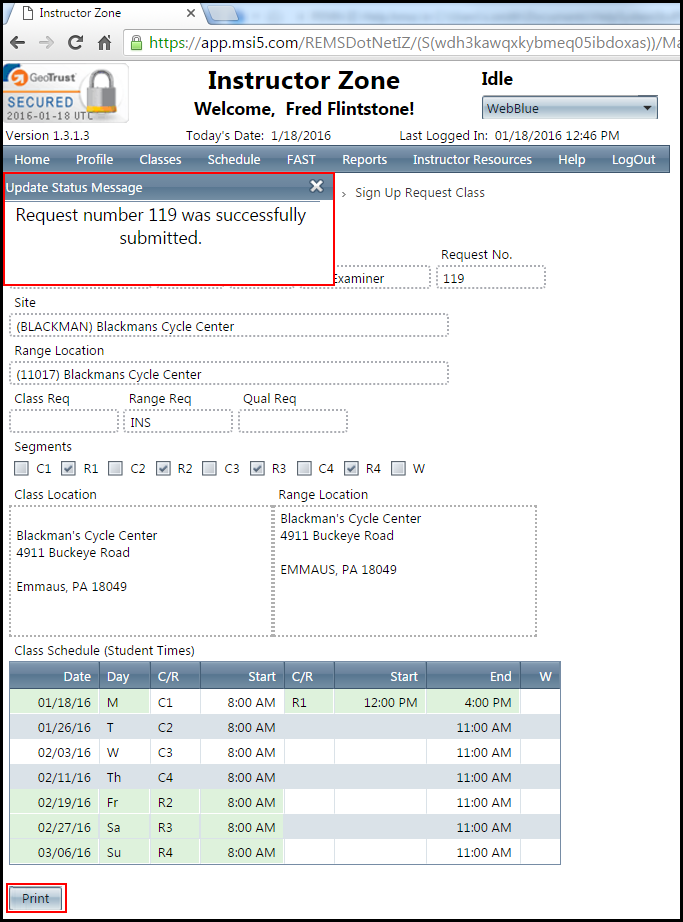
6- Press the Print button to print a copy of the class schedule details.