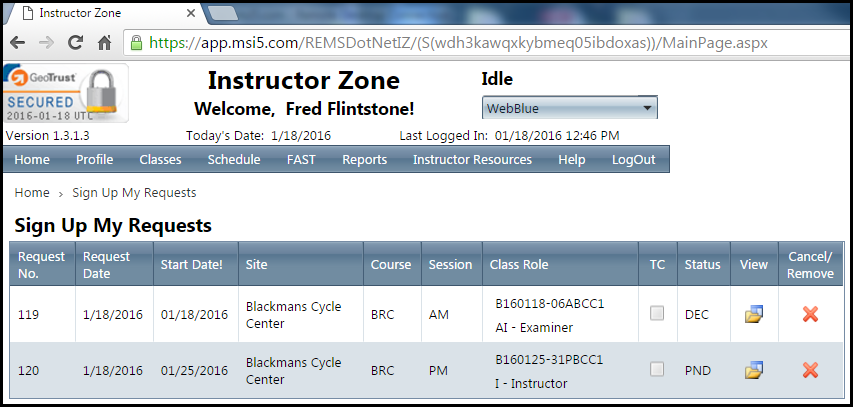Go to Schedule / My Requests to review Sign-up requests that are pending or declined.
Note that approved requests do not appear in this list.
Approved requests appear as classes under Schedule / My Schedule.
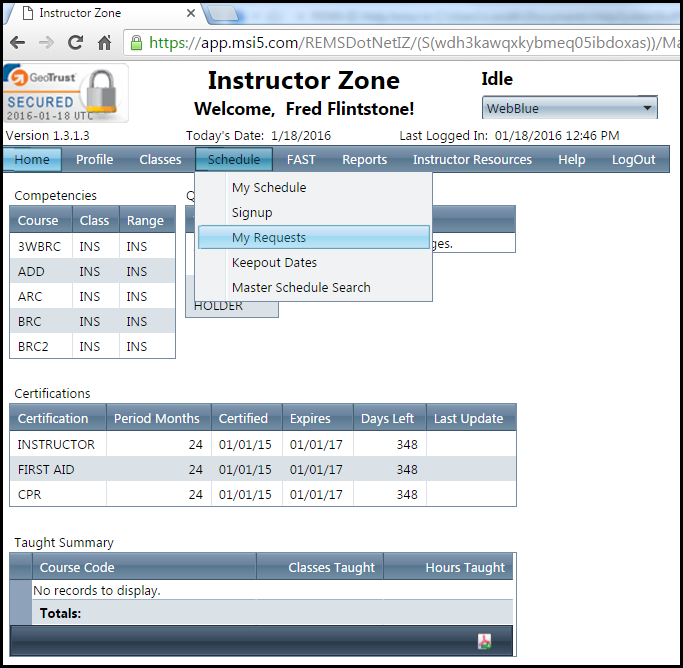
My Requests (made through Signup) example Prior to administrative review:
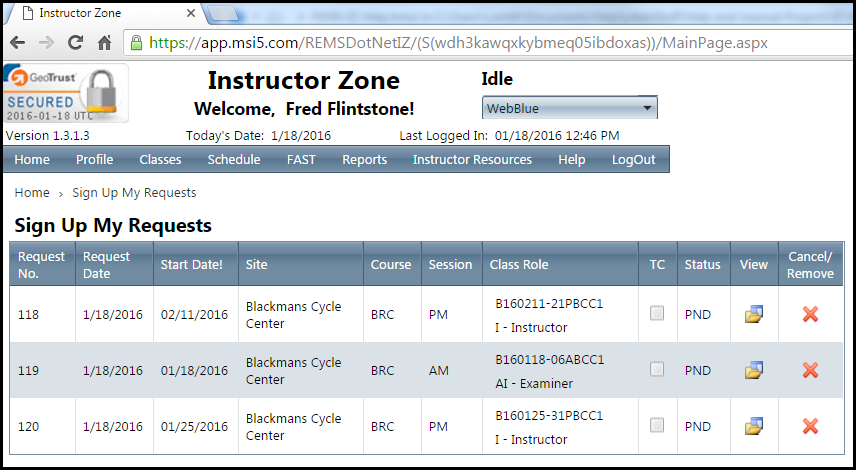
My Requests example after an assignment has been Approved by administration:
The approved class disappears from the list and appears under Schedule / My Schedule instead.
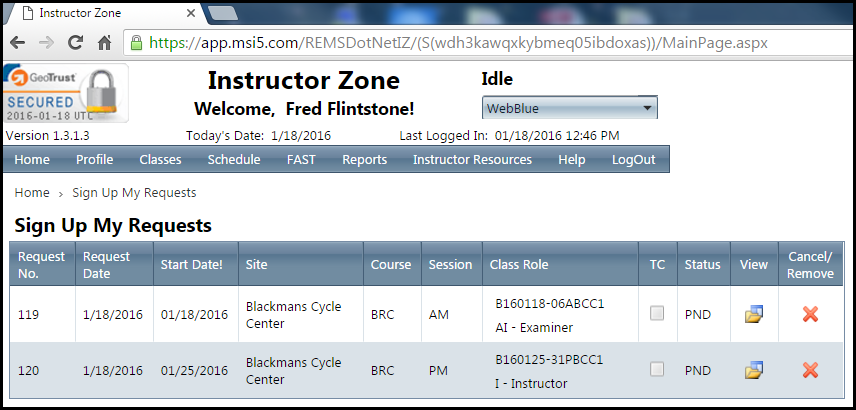
My Requests example after an assignment has been declined by administration:
The declined class remains in the list for review.
Click Cancel / Remove to remove a declined (DEC) item from the list.
Click Cancel / Remove to cancel a request that is still pending (PND) administrative review.