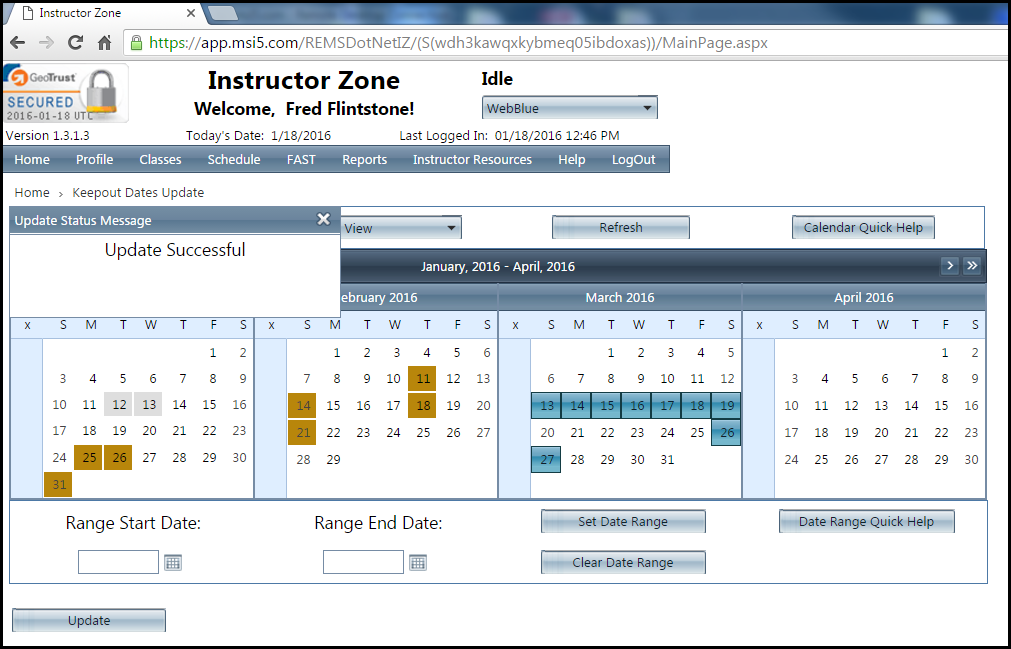Use Keepout Dates to manage your teaching availability.
Click on individual days, row headers, column headers, or the "x" in the upper left of each month, to define period where you are NOT available to teach.
After clicking the submit button you should get an "Update Successful" response message from the system as shown below:
Click on the Calendar Quick Help Button to review color code meaning:
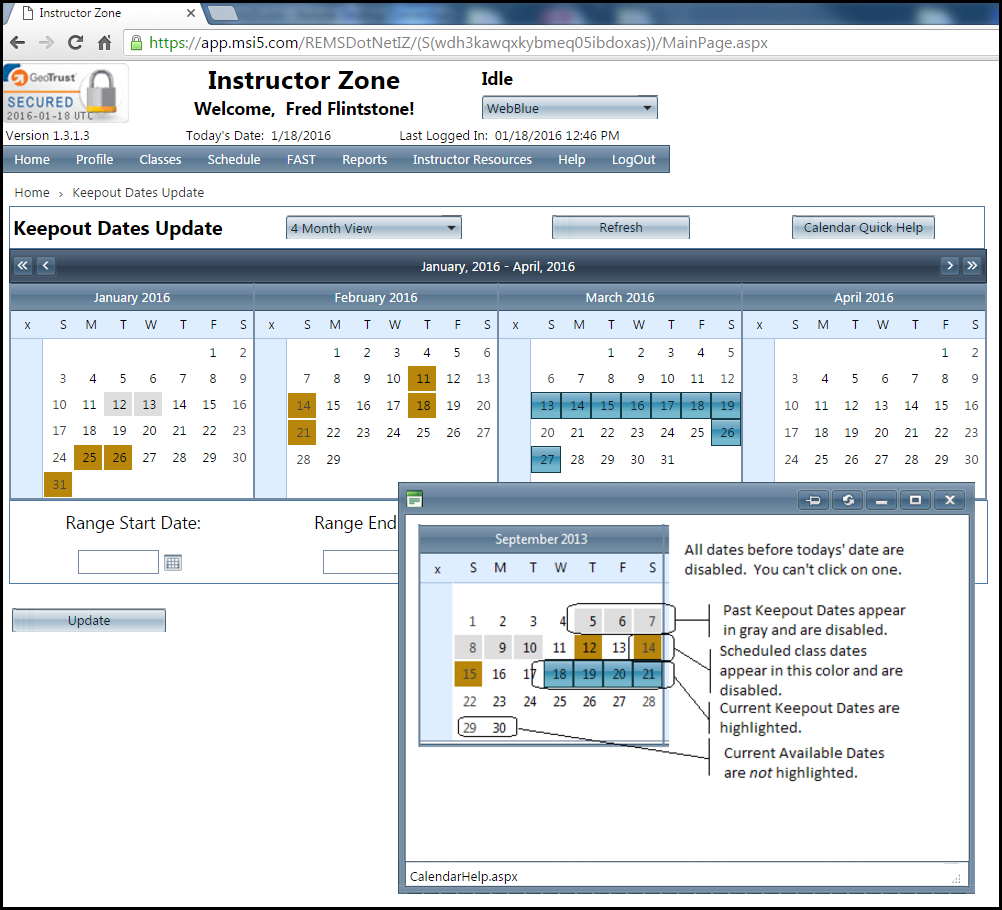
![]() - What are Keepout Dates?
- What are Keepout Dates?
Keepout Dates are days that indicate your unavailability to teach.
![]() - How do I manage my Keepout Dates?
- How do I manage my Keepout Dates?
1. Select the days you are unavailable to teach. There are 2 ways to do this:
• Click the individual days or weeks on the calendar itself
• Enter the appropriate dates in the "Range Start Date" & "Range End Date" fields. Using this method will require you to click 'Set Date Range' before pressing Update.
2. Click ![]() .
.
Tip: You can adjust your calendar view to 2 months, 3 months, 4 months, 6 months, or 12 months with the drop-down tool just above the Keepout calendar.