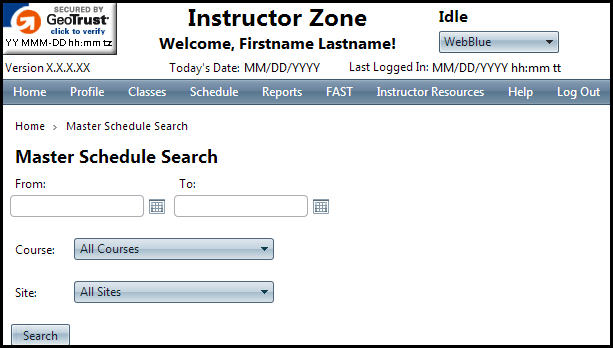![]() - What is Master Schedule Search?
- What is Master Schedule Search?
Master Schedule Search is a search tool that lets you see current and future classes relevant to the criteria you have selected.
![]() - How do I use Master Schedule Search?
- How do I use Master Schedule Search?
1. Select 'From' & 'To' dates
2. (Optional) Select 'Course' and 'Site' criteria if necessary. The default setting is 'All Courses' and 'All Sites.'
3. Click ![]()
Note: 'From' dates can only go back 7 days from current day.